Cosa sono i Cookies?
I cookie sono frammenti di dati che vengono inviati al computer dell'utente, quando si visita un sito web. Nelle visite successive, questi dati vengono quindi restituiti al sito che li ha inviati. I cookie consentono di riconoscere automaticamente quell'utilizzatore ogni volta che visita il sito web, con lo scopo di personalizzare la sua navigazione e fornirgli un servizio migliore. Utilizziamo anche cookie (e dati simili del browser, come i cookie Flash) per la prevenzione delle frodi e per altri scopi. Se il tuo browser web è impostato in modo da rifiutare i cookie dal nostro sito web, non sarai in grado di completare un acquisto o di approfittare di alcune funzionalità che nostro sito mette a disposizione, come memorizzare gli articoli nel tuo carrello o ricevere particolari offerte personalizzate. Di conseguenza, ti consigliamo vivamente di configurare il tuo browser per accettare i cookie dal nostro sito web.
Per abilitare i Cookies sul tuo pc
Internet Explorer 7.x
-
Avvia Internet Explorer
-
dal menù Strumenti, clicca su Opzioni Internet
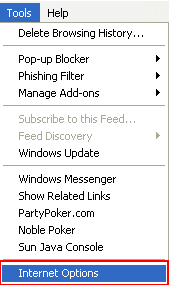
-
Click the Privacy tab
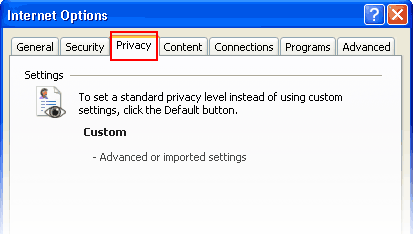
-
Click the Advanced button
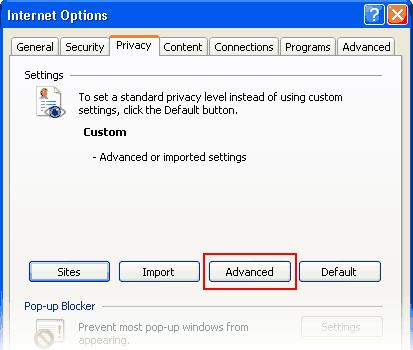
-
Put a check mark in the box for Override Automatic Cookie Handling, put another check mark in the Always accept session cookies box
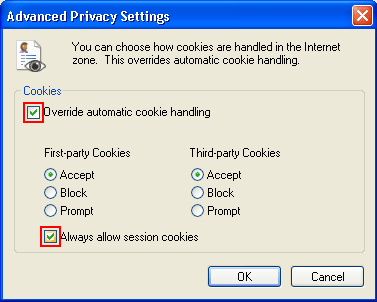
-
Click OK
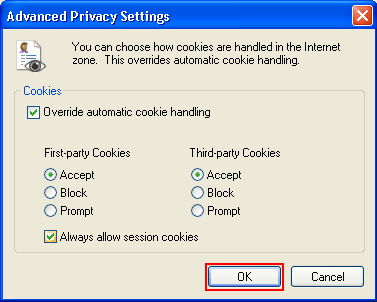
-
Click OK
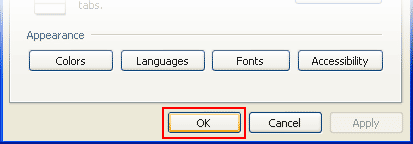
-
Restart Internet Explore
Internet Explorer 6.x
-
Select Internet Options from the Tools menu
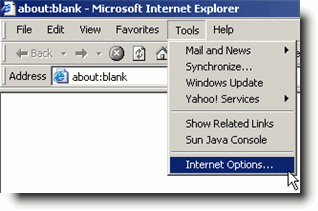
-
Click on the Privacy tab
-
Click the Default button (or manually slide the bar down to Medium) under Settings. Click OK
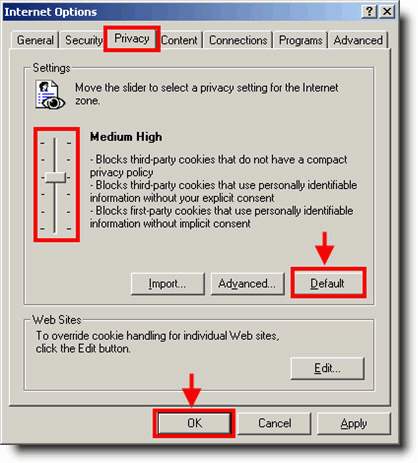
Mozilla/Firefox
-
Click on the Tools-menu in Mozilla
-
Click on the Options... item in the menu - a new window open
-
Click on the Privacy selection in the left part of the window. (See image below)
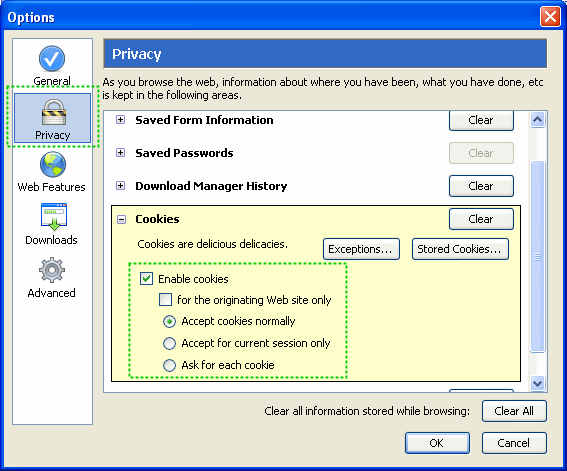
-
Expand the Cookies section
-
Check the Enable cookies and Accept cookies normally checkboxes
-
Save changes by clicking Ok.
Opera 7.x
-
Click on the Tools menu in Opera
-
Click on the Preferences... item in the menu - a new window open
-
Click on the Privacy selection near the bottom left of the window. (See image below)
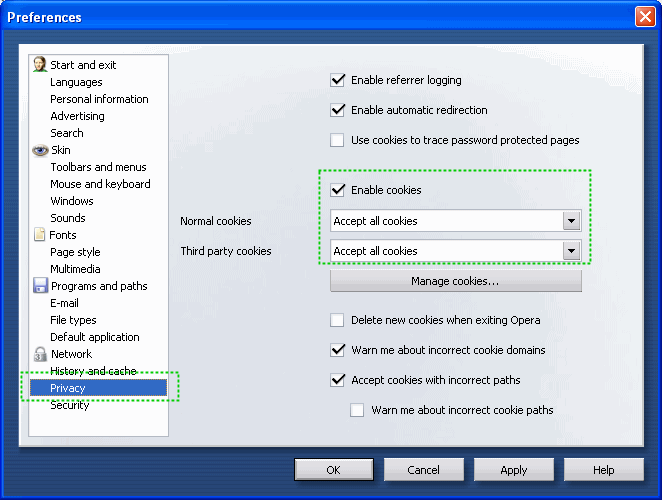
-
The Enable cookies checkbox must be checked, and Accept all cookies should be selected in the "Normal cookies" drop-down
-
Save changes by clicking Ok

